We have a new banking app
Our new app is here!
We are excited to announce that Woolworths Team Bank have been working on a new Mobile Banking App. The new app is quicker to use, easier to understand and simpler to navigate. From the home screen you can see your account(s), manage your card(s) and make payments directly from the home screen.

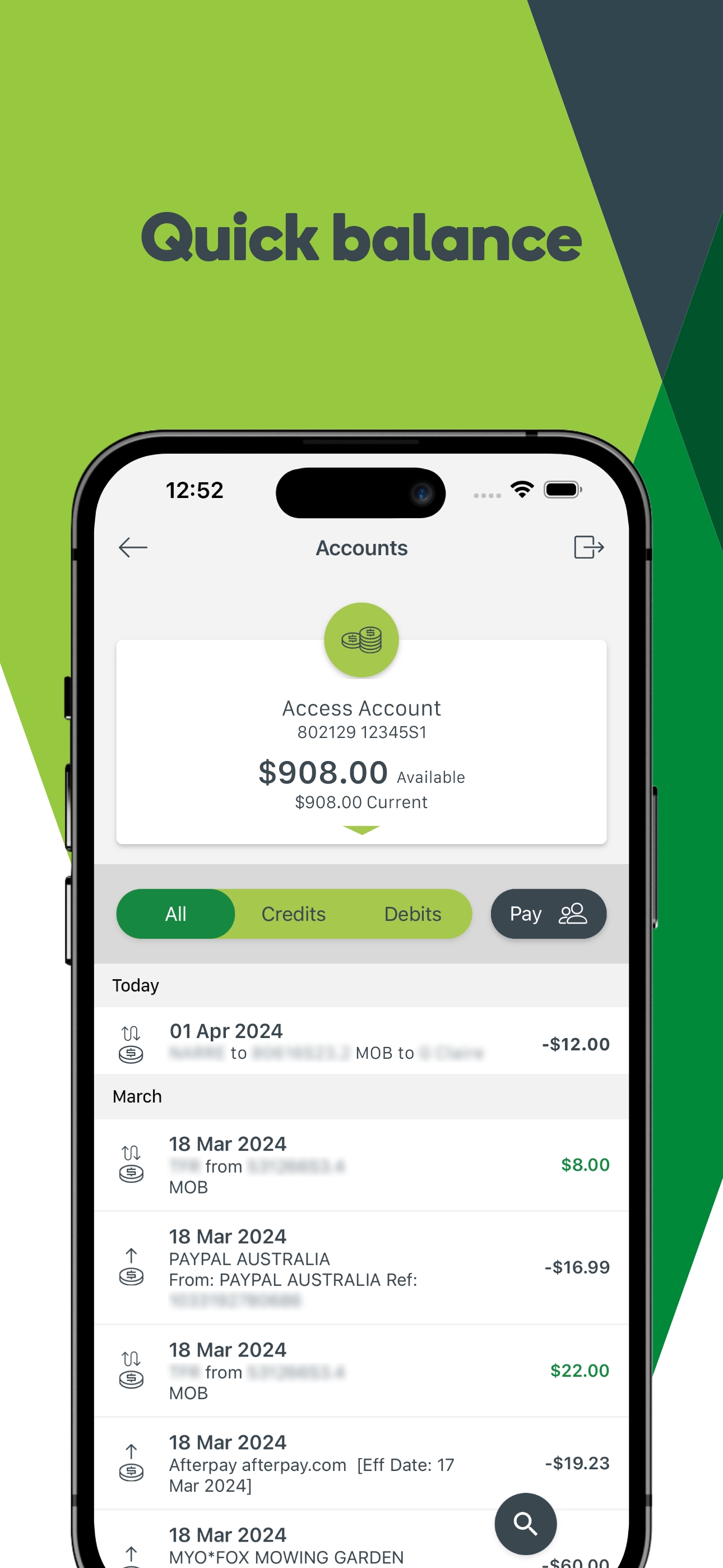



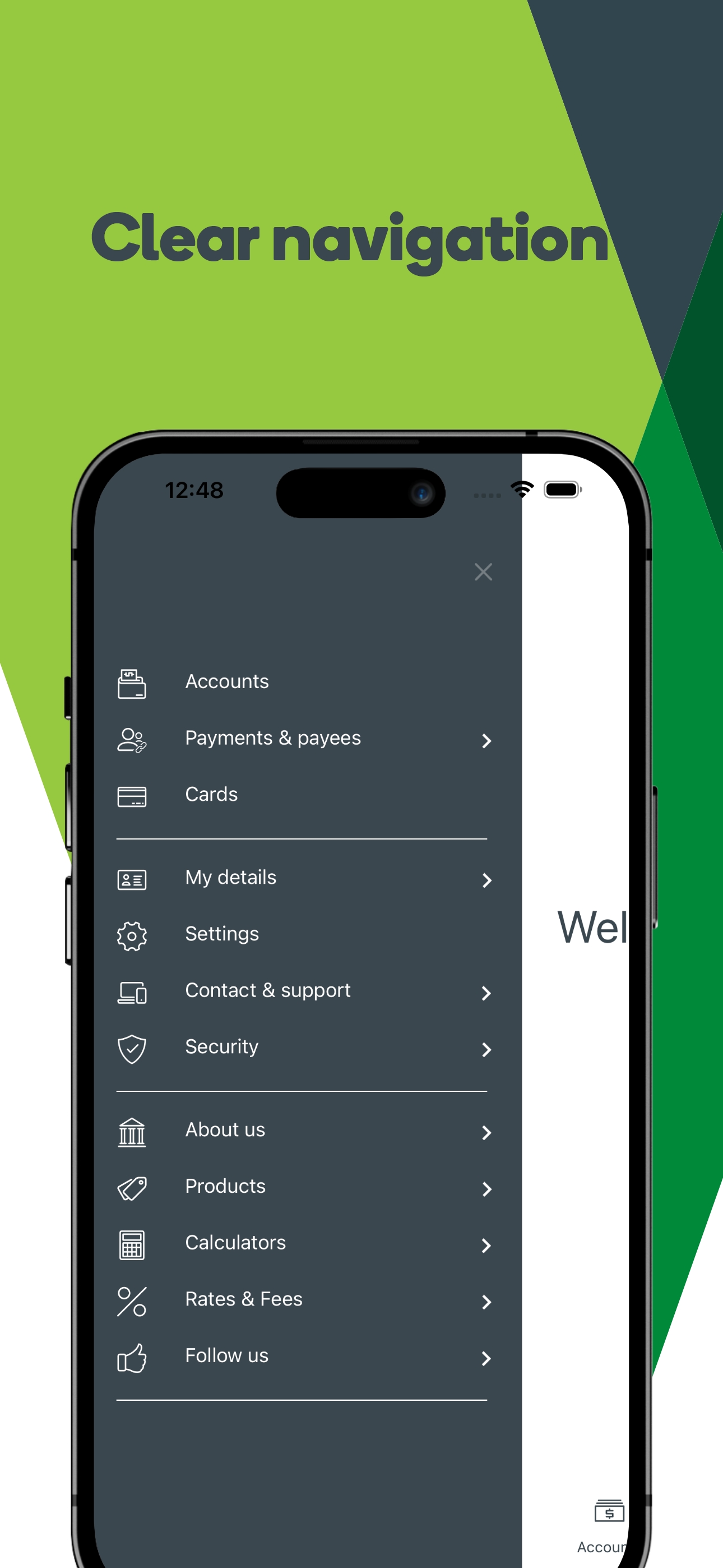
What do you need for the new app?
If you already have our banking app, you may be able to seamlessly log in with your existing PIN code, pattern, face recognition or fingerprint.
If you do not currently have the Woolworths Team Bank mobile app or the new app has not stored your mobile login details, you will need your member number and internet banking password. Your internet banking password is usually different to the PIN code you use to log into the app.
During installation, you will be prompted to set a PIN code or pattern to log in quickly and securely after setting up the app. You can also enable face recognition or fingerprint to log on, if your phone has these features available.
Download or update the new Woolworths Team Bank mobile app
On your mobile phone, go to the Apple App store or Google Play store by clicking on the buttons below and clicking Get, Install or Update.
Mobile Banking FAQ's
No. There are no additional Woolworths Team Bank fees or charges for using the Mobile Banking service. Please be aware that charges may be applicable from your service provider. To confirm these details contact your mobile service provider to enquire about your current data plan.
If your device enables digital wallets, you may be able to add your card to your smart device. To set up your digital wallet you can find the setup guides here.



